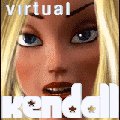Arnulf?
I thought Cloe' was a persona of Shark! Having a 'bit on the side!' as one might say, adding some 'spice' for fun!
But no! So! We have intrigue, mais oui?
Shark calls Wendy's bonne ami "Cloe' "!!
Cloe' has a strong focus here! Influential???
About You (Introduce yourself in this topic)
-

Squeeky - Spirit of the oceans
- Posts: 4161
- Joined: Mon, 08Jan07 00:00
- Location: Australia
- sex: Masculine
Re: About You (Introduce yourself in this topic)
Squeeky, that's a very interesting aspect. But all-in-all I don't believe so. But if you want to know some more details, you might directly ask Shark about his sight of this matter. Personnally for me it is of minor interest. However, it's funny here in our Lagoon![img]smile/!2214_EM2.gif[/img]
-

Arnulf - Master of the skies and the waves
- Posts: 1951
- Joined: Sun, 08May25 23:00
- Location: Vienna/Austria
Re: About You (Introduce yourself in this topic)
Who is Cloé ? Frankly, I don't know anything more than you. except that I like the comments she writes on the forum, in public or private message . She is simply a very nice and hot person whom I love much.
-

shark - Site Admin
- Posts: 4281
- Joined: Thu, 06Jul27 23:00
- Location: France, Provence
- sex: Masculine
Re: About You (Introduce yourself in this topic)
thanks Arnulf for your help !
and thanks shark for love.........
and thanks shark for love.........
-

Cloé - legend of the South Seas
- Posts: 521
- Joined: Sun, 08Jul13 23:00
- Location: france
Re: About You (Introduce yourself in this topic)
Always welcome, Cloé ![amour [img]smile/face80.gif[/img]](./images/smilies/face80.gif)
![amour [img]smile/face80.gif[/img]](./images/smilies/face80.gif)
-

Arnulf - Master of the skies and the waves
- Posts: 1951
- Joined: Sun, 08May25 23:00
- Location: Vienna/Austria
Re: About You (Introduce yourself in this topic)
how can I insert a personal avatar?
SVP.
SVP.
- JR35
- Pilot fish
- Posts: 7
- Joined: Wed, 08Dec31 00:00
- Location: RENNES
- sex: Masculine
Re: About You (Introduce yourself in this topic)
You should click on your profile (to be found on the top line of the page). Then click on "edit your profile". There you find a window in which you can put in your personal avatar. You need a direct link to a picture placed on a website or webspace, if you want to put in a picture available by yourself. You also can click on the link in the avatar-field, that opens you a broad collection of pictures. If you want to take one as your avatar, just copy the link of the picture and paste it in the blue field in the avatar-field of your profile. If you want to save the changes of your profile, click on the field "update" on the bottom of the profile page.
-

Arnulf - Master of the skies and the waves
- Posts: 1951
- Joined: Sun, 08May25 23:00
- Location: Vienna/Austria
Re: About You (Introduce yourself in this topic)
it is active after how long?
- JR35
- Pilot fish
- Posts: 7
- Joined: Wed, 08Dec31 00:00
- Location: RENNES
- sex: Masculine
Re: About You (Introduce yourself in this topic)
It should work immediately.
-

Arnulf - Master of the skies and the waves
- Posts: 1951
- Joined: Sun, 08May25 23:00
- Location: Vienna/Austria
Re: About You (Introduce yourself in this topic)
the problem I have 4 links and I do not know what the save.
- JR35
- Pilot fish
- Posts: 7
- Joined: Wed, 08Dec31 00:00
- Location: RENNES
- sex: Masculine
Re: About You (Introduce yourself in this topic)
JR35: I cannot understand exactly, please tell me in simple French.
-

Arnulf - Master of the skies and the waves
- Posts: 1951
- Joined: Sun, 08May25 23:00
- Location: Vienna/Austria
Re: About You (Introduce yourself in this topic)
35 y old, french guy.
Love playing games, even more for sexy games, even more for Sharks games.
Congratulations guy!
Love playing games, even more for sexy games, even more for Sharks games.
Congratulations guy!
- cybersyr
- Pilot fish
- Posts: 8
- Joined: Fri, 09Jan16 00:00
Re: About You (Introduce yourself in this topic)
comme tu dis !!!
-

Cloé - legend of the South Seas
- Posts: 521
- Joined: Sun, 08Jul13 23:00
- Location: france
Re: About You (Introduce yourself in this topic)
Hello everybody... ( Salutations à tous. )
I'm new to this forum.
I'm 44 years old and living in France.[
- Darth Throran
- Pilot fish
- Posts: 6
- Joined: Thu, 09Jan22 00:00
- Location: FRANCE
Re: About You (Introduce yourself in this topic)
hello !!!! and welcome in this hot lagoon 
-

Cloé - legend of the South Seas
- Posts: 521
- Joined: Sun, 08Jul13 23:00
- Location: france
Who is online
Users browsing this forum: No registered users and 1 guest