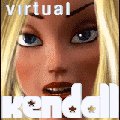I don't use DAZ native paths.
My Library content is in a custom path.
I save to folders I create.
I never got well with Presets, and never save as a Preset. Always as a Scene. Even if it is only one character or even one prop. Whenever I need that character or prop I go search them where I know they'll always be the way I saved them and merge them in to the scene.
DAZ3D - Beginner Questions
Re: DAZ3D - Beginner Questions
That sounds like a really good idea. I think I will do that. It's too bad that I wasn't lazy about cleaning up the original save folder. But no, I had to be diligent.
Haha, I think I am getting to a point I can laugh about it. The recreation of things lost is moving along a bit more quickly then the original. The actual figure body frames and details are in tack. That would be totally nightmarish if it recent them to the model they were crafted from.
Haha, I think I am getting to a point I can laugh about it. The recreation of things lost is moving along a bit more quickly then the original. The actual figure body frames and details are in tack. That would be totally nightmarish if it recent them to the model they were crafted from.
------------------------------------------------------
"Don't only practice your art, but force your way into its secrets; art deserves that, for it and knowledge can raise man to the Divine." - Ludwig van Beethoven
"Don't only practice your art, but force your way into its secrets; art deserves that, for it and knowledge can raise man to the Divine." - Ludwig van Beethoven
-

Eldormain - lagoon predator
- Posts: 101
- Joined: Thu, 17Jan12 03:53
- sex: Masculine
Re: DAZ3D - Beginner Questions
Hi
I'm still amateur on Daz but followed Mortze in this suggestion from other topic, and is working just fine. Presets has specific effects, I save everything as Scenes and use "Merge..." to combine. The only exception is when I want to reuse poses in other scenes.
My structure file is something like:
MyDazProjects
...AfternoonToRemember
......DazSource
Scene01.duf
Scene02.duf
....
...........Characters
Char01.duf
Char02.duf
...
...........Enviroments
Room.duf
...
...........Parts
Chair_Room_RightCorner.duf
...
......Images
Scene01.png
Scene02.png
...
---Project 2
......DazSource
......Images
...Project 3
...
For example, if I am making images on a room and decide to add a chair in scene 5. I need to add the same chair in the position for scenes 1, 2, 3 and 4. So I delete everything but the chair, Save as scene on the "DazSource/Parts" folder.
Then is just open Scene01.duf merge "Chair_Room_RightCorner.duf", save. Open Scene02.duf, merge, save. An so on.
I'm still amateur on Daz but followed Mortze in this suggestion from other topic, and is working just fine. Presets has specific effects, I save everything as Scenes and use "Merge..." to combine. The only exception is when I want to reuse poses in other scenes.
My structure file is something like:
MyDazProjects
...AfternoonToRemember
......DazSource
Scene01.duf
Scene02.duf
....
...........Characters
Char01.duf
Char02.duf
...
...........Enviroments
Room.duf
...
...........Parts
Chair_Room_RightCorner.duf
...
......Images
Scene01.png
Scene02.png
...
---Project 2
......DazSource
......Images
...Project 3
...
For example, if I am making images on a room and decide to add a chair in scene 5. I need to add the same chair in the position for scenes 1, 2, 3 and 4. So I delete everything but the chair, Save as scene on the "DazSource/Parts" folder.
Then is just open Scene01.duf merge "Chair_Room_RightCorner.duf", save. Open Scene02.duf, merge, save. An so on.
-

MaxCarna - star of the reef
- Posts: 305
- Joined: Wed, 16Jun15 06:01
- sex: Masculine
Re: DAZ3D - Beginner Questions
Good Stuff. Thank you.
Is it wiser for games like these to use generic names for things. For instance, Char01.duf vs AbrahamLincoln.duf?
![soleil [img]images/icones/icon13.gif[/img]](./images/smilies/icon13.gif)
Is it wiser for games like these to use generic names for things. For instance, Char01.duf vs AbrahamLincoln.duf?
------------------------------------------------------
"Don't only practice your art, but force your way into its secrets; art deserves that, for it and knowledge can raise man to the Divine." - Ludwig van Beethoven
"Don't only practice your art, but force your way into its secrets; art deserves that, for it and knowledge can raise man to the Divine." - Ludwig van Beethoven
-

Eldormain - lagoon predator
- Posts: 101
- Joined: Thu, 17Jan12 03:53
- sex: Masculine
Re: DAZ3D - Beginner Questions
Actually, in Afternoon to Remember I took the name of the Twine boxes to name the scenes like: GoHome01.duf, GoBackToThePartySeeIfYellowBikiniGirlIsStillThere.duf, and so on, to correlate with the source of the whole story.
But my head works like spreadsheets and tables, numbers are more comfortable to me.
In other work that I'm making from zero, I first made an Excel file, with a tab "Characters". So I have:
Key: 05, Name:"Ayumi", Role "Cousin", Stats ...
And the files are just Char05_base.duf, Char05_naked.duf, Char05_work.duf...
With time, I memorize all the numbers and it's easier to me to compose, to combine, to reference in scenes, qualify clothes, poses. Like "Char01_Char05_talk.duf", "Char01_Char15_fight_level1.duf"...
You will find the best way for you
But my head works like spreadsheets and tables, numbers are more comfortable to me.
In other work that I'm making from zero, I first made an Excel file, with a tab "Characters". So I have:
Key: 05, Name:"Ayumi", Role "Cousin", Stats ...
And the files are just Char05_base.duf, Char05_naked.duf, Char05_work.duf...
With time, I memorize all the numbers and it's easier to me to compose, to combine, to reference in scenes, qualify clothes, poses. Like "Char01_Char05_talk.duf", "Char01_Char15_fight_level1.duf"...
You will find the best way for you
-

MaxCarna - star of the reef
- Posts: 305
- Joined: Wed, 16Jun15 06:01
- sex: Masculine
Re: DAZ3D - Beginner Questions
Hi All. Something I have been putting off looking into is the Pixel Size under Rendering Settings. For these games and stories what size are you all generally rendering in?
I am using DAZ3D 4.9 with Mic/Vic 7. Also, I have yet to decide what tool I am going to be using to present this (ie: AC2, Unity, etc.). Periodically, I have come across mentions of this in various videos but neglected till recently to check. But now, with some work towards the project I am working on under my belt, I finally checked. Sadly, depending on answers here, I may be looking at needing to go back and re-render many images. We shall see.
Thank you for your continued support. With luck I hope to have some presentable material before too long.
Eldormain
![soleil [img]images/icones/icon13.gif[/img]](./images/smilies/icon13.gif)
I am using DAZ3D 4.9 with Mic/Vic 7. Also, I have yet to decide what tool I am going to be using to present this (ie: AC2, Unity, etc.). Periodically, I have come across mentions of this in various videos but neglected till recently to check. But now, with some work towards the project I am working on under my belt, I finally checked. Sadly, depending on answers here, I may be looking at needing to go back and re-render many images. We shall see.
Thank you for your continued support. With luck I hope to have some presentable material before too long.
Eldormain
------------------------------------------------------
"Don't only practice your art, but force your way into its secrets; art deserves that, for it and knowledge can raise man to the Divine." - Ludwig van Beethoven
"Don't only practice your art, but force your way into its secrets; art deserves that, for it and knowledge can raise man to the Divine." - Ludwig van Beethoven
-

Eldormain - lagoon predator
- Posts: 101
- Joined: Thu, 17Jan12 03:53
- sex: Masculine
Re: DAZ3D - Beginner Questions
You mean Resolution right?
For our games we've been rendering at 1250X625.
For our games we've been rendering at 1250X625.
-

Mortze - legend of the South Seas
- Posts: 648
- Joined: Wed, 14Oct29 02:34
- sex: Masculine
Re: DAZ3D - Beginner Questions
Yes, the resolution.
Is that out of need or just what you selected?
Cheers.
Is that out of need or just what you selected?
Cheers.
------------------------------------------------------
"Don't only practice your art, but force your way into its secrets; art deserves that, for it and knowledge can raise man to the Divine." - Ludwig van Beethoven
"Don't only practice your art, but force your way into its secrets; art deserves that, for it and knowledge can raise man to the Divine." - Ludwig van Beethoven
-

Eldormain - lagoon predator
- Posts: 101
- Joined: Thu, 17Jan12 03:53
- sex: Masculine
Re: DAZ3D - Beginner Questions
Eldormain wrote:Is that out of need or just what you selected?
That's what Tlaero asked for and I love to feel her whip on my glutes when she commands me around.
but it's a good compromise between quality and efficiency. I'm confident that the great majority of players don't have monitors bigger than mine (and surely not bigger than Tlaero's!) and if I'm satisfied with a picture, that is if I don't see much pixelazation without approaching my head to the screen or zooming in, then it's ok.
It's not worth making the resolution bigger. That would add to the rendering time and I can't afford that.
Of course, anytime I make a nice pic, not for a game, but for a perk, or for my portfolio, I use to double that resolution. Sometimes X3.
-

Mortze - legend of the South Seas
- Posts: 648
- Joined: Wed, 14Oct29 02:34
- sex: Masculine
Re: DAZ3D - Beginner Questions
It's a tradeoff between screen size and download size/download time. Our 1250x625 is currently a good tradeoff because the image sizes are appropriate for typical people and when scaled to monitor sizes that most people have, they still look good. (The two monitors on my main machine are 4K 32 inch and 3000x2000 13 inch.)
What's most important, though, is aspect ratio. Our games do pictures that are exactly twice as wide as they are tall. If we changed the resolution but kept the same aspect ratio, everything would continue to work correctly, because images would scale naturally. If you do some images at 1000x500 and others at 2000x1000, you're okay. But if you do some at 1000x500 and other at 1000x600, they'll get stretched unnaturally.
Tlaero
What's most important, though, is aspect ratio. Our games do pictures that are exactly twice as wide as they are tall. If we changed the resolution but kept the same aspect ratio, everything would continue to work correctly, because images would scale naturally. If you do some images at 1000x500 and others at 2000x1000, you're okay. But if you do some at 1000x500 and other at 1000x600, they'll get stretched unnaturally.
Tlaero
Last edited by tlaero on Wed, 17Jul26 01:47, edited 1 time in total.
-

tlaero - Lady Tlaero, games and coding expert
- Posts: 1829
- Joined: Thu, 09Jun04 23:00
- sex: Female
Re: DAZ3D - Beginner Questions
Mortze wrote:That's what Tlaero asked for and I love to feel her whip on my glutes when she commands me around.![soleil [img]images/icones/icon13.gif[/img]](./images/smilies/icon13.gif)
Understanding sets in.
That is good information, tho, thanks. It is an aspect I hadn't thought about, the readers equipment/monitors. Thank you. And good to have in mind as well, the finer quality images for special things.
tlaero wrote:What's most important, though, is aspect ration. Our games do pictures that are exactly twice as wide as they are tall. If we changed the resolution but kept the same aspect ratio, everything would continue to work correctly, because images would scale naturally. If you do some images at 1000x500 and others at 2000x1000, you're okay. But if you do some at 1000x500 and other at 1000x600, they'll get stretched unnaturally.
Tlaero
I am glad you mentioned this. Naturally, I had this in mind, too, as it sits there right below the Pixel Size (resolution) option. Thank you. I am a wee bit jealous of your 32 inch monitor. I tried to get a 30 inch some years back but there wasn't one in town so I had to go with one a bit smaller.
Sheesh, as I was replying to this I thought of another question but then lost it. If it returns I will post again.
Cheers,
Eldormain
------------------------------------------------------
"Don't only practice your art, but force your way into its secrets; art deserves that, for it and knowledge can raise man to the Divine." - Ludwig van Beethoven
"Don't only practice your art, but force your way into its secrets; art deserves that, for it and knowledge can raise man to the Divine." - Ludwig van Beethoven
-

Eldormain - lagoon predator
- Posts: 101
- Joined: Thu, 17Jan12 03:53
- sex: Masculine
Re: DAZ3D - Beginner Questions
Follow-up question. Once an image has been done and rendered can you change the Pixel Size? Do you have to do it through the Aspect Ratio?
I had attempted to change it and it seems to reset one value or the other (width or height).
Eldormain
![soleil [img]images/icones/icon13.gif[/img]](./images/smilies/icon13.gif)
Nevermind, I got it. And yes, it looks like you need to change the Aspect Ratio to alter the Pixel Size.
I had attempted to change it and it seems to reset one value or the other (width or height).
Eldormain
Nevermind, I got it. And yes, it looks like you need to change the Aspect Ratio to alter the Pixel Size.
------------------------------------------------------
"Don't only practice your art, but force your way into its secrets; art deserves that, for it and knowledge can raise man to the Divine." - Ludwig van Beethoven
"Don't only practice your art, but force your way into its secrets; art deserves that, for it and knowledge can raise man to the Divine." - Ludwig van Beethoven
-

Eldormain - lagoon predator
- Posts: 101
- Joined: Thu, 17Jan12 03:53
- sex: Masculine
Re: DAZ3D - Beginner Questions
What tool are you using to change the resolution? Most of them default to keeping the aspect ratio the same, but usually they have a way to override that and stretch the image if that's what you want to do.
Tlaero
Tlaero
-

tlaero - Lady Tlaero, games and coding expert
- Posts: 1829
- Joined: Thu, 09Jun04 23:00
- sex: Female
Re: DAZ3D - Beginner Questions
Hi
I render all images on Daz at default settings in PNG format to keep the transparencies. Then I use Photoshop to generate 3 different size JPGs: 768px, 1280px and 1920px. (I set only the width, let height proporcional). AngularJS engine dynamically choose the best size for the current user's screen.
I tried to use TinyPng to reduce image size before converting but in the end the JPG as the same size, about 60kb, 120kb and 200kb respectively, with or without PNG compressing.
I render all images on Daz at default settings in PNG format to keep the transparencies. Then I use Photoshop to generate 3 different size JPGs: 768px, 1280px and 1920px. (I set only the width, let height proporcional). AngularJS engine dynamically choose the best size for the current user's screen.
I tried to use TinyPng to reduce image size before converting but in the end the JPG as the same size, about 60kb, 120kb and 200kb respectively, with or without PNG compressing.
-

MaxCarna - star of the reef
- Posts: 305
- Joined: Wed, 16Jun15 06:01
- sex: Masculine
Re: DAZ3D - Beginner Questions
What do you mean by changing the resolution post rendering?
To my knowledge you can always reduce resolution, up to 1 pixel, but you can't do it the other way, I mean, make a normal picture into an HD picture.
You can make a 2000X1000 picture be a 20000X10000 picture, but it's quality won't change. The software won't invent pixels. All it can do is an approximate guess that will result in blurry details when zoomed in.
To my knowledge you can always reduce resolution, up to 1 pixel, but you can't do it the other way, I mean, make a normal picture into an HD picture.
You can make a 2000X1000 picture be a 20000X10000 picture, but it's quality won't change. The software won't invent pixels. All it can do is an approximate guess that will result in blurry details when zoomed in.
-

Mortze - legend of the South Seas
- Posts: 648
- Joined: Wed, 14Oct29 02:34
- sex: Masculine
Return to The workshop of creators
Who is online
Users browsing this forum: No registered users and 17 guests