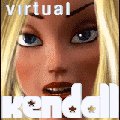Has anyone tooled around with Version 4 enough to know what to do of certain files (content does not appear after adding ?
I made a new folder in the following directory
c:\user\documents\Daz 3D\Studio3\My Library\ and then went into the category manager and set it as the source and when i extract the contents of the downloads i dump them into the above directory, some show and some do not. clothing, poses, and even models. some show and some do not. I download only from recommended sites that i learned of from the Daz 3D site for new users so i hope the sites files are good. Although i did end up with a zeroday bug after a install of a pose from sharecg.com i believe. Any ideas would be great on how to get them all to show.
Daz 3D V. 4 files
6 posts
• Page 1 of 1
Daz 3D V. 4 files
All the world is a game, Enjoy !!
-
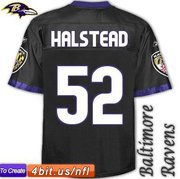
nextgen - sirens hunter
- Posts: 17
- Joined: Tue, 11Nov22 18:21
- Location: Maryland
- sex: Masculine
Re: Daz 3D V. 4 files
Ok, you should have a set of directories in that My Library directory similar to:
Under People you should have Genesis, under which most/all of the Genesis-specfiic files will need to go.
Under Runtime you'll find (amongst others) the libraries directory which is under where the Character, Pose, Props, etc. directories will be found. All those will be 'DAZ' content which having the content manager directed to the 'My Library' location should be good enough, assuming correct directory structure.
A lot of stuff will be 'Poser' content, and I'd be inclined to 'dump' them in a separate directory and point the content manager to there.
- Code: Select all
aniBlocks
Animals
Architecture
data
DAZ Studio Tutorials
Documentation
Environment
Light Presets
Lights
People
Presets
Props
ReadMe's
Scripts
Shader Mixer Presets
Shader Mixer Scenes
Shader Presets
Shaders
Uninstallers
Under People you should have Genesis, under which most/all of the Genesis-specfiic files will need to go.
Under Runtime you'll find (amongst others) the libraries directory which is under where the Character, Pose, Props, etc. directories will be found. All those will be 'DAZ' content which having the content manager directed to the 'My Library' location should be good enough, assuming correct directory structure.
A lot of stuff will be 'Poser' content, and I'd be inclined to 'dump' them in a separate directory and point the content manager to there.
-

Ehlanna - star of the reef
- Posts: 423
- Joined: Thu, 10Apr22 23:00
- Location: Looking out the screen at you ... ;)
Re: Daz 3D V. 4 files
Thanks for the outline on the File Directory, now I see what is wrong with mine! Will try and straighten it out (wish e luck).
George![special [img]kator/smiley0.gif[/img]](./images/smilies/smiley0.gif)
George
![special [img]kator/smiley0.gif[/img]](./images/smilies/smiley0.gif)
- Hey Chief
- lagoon predator
- Posts: 150
- Joined: Thu, 10Dec16 00:00
- Location: San Jose, CA, USA
Re: Daz 3D V. 4 files
Hey Chief wrote:Thanks for the outline on the File Directory, now I see what is wrong with mine! Will try and straighten it out (wish e luck).
George
Good luck!
-

Ehlanna - star of the reef
- Posts: 423
- Joined: Thu, 10Apr22 23:00
- Location: Looking out the screen at you ... ;)
Re: Daz 3D V. 4 files
The normal file location for Windows 7 and Vista is:
C:\users\yourname\My Documents\Daz\Studio\My Library
for XP, it's
C:\Documents and Settings\yourname etc. Or it may be in the installation folder in Program Files.
One of the main issues of confusion with Daz Studio 4 is that the older "Content" folder of earlier versions is now called "My Library." It's the same folder with the same subfolder structure.
The Runtime folder contains all Poser files. The confusion is that, even though the file extensions may be the same, the files themselves may not always be compatible with Daz.
With most official Daz content, you just run the .exe file, tell it which directory to install to and it works fine.
When using most 3d party content from say, ShareCG or Renderocity, unzip the file to a temporary location. You'll usually find a Runtime folder in the archive. Just drop that into your "....\Studio\My Library" folder and you'll be fine. Don't unzip the folder directly into the Daz folder. However, there are times when certain people just put the files themselves into the archive with no folder structure whatsoever.
I don't know where every file type goes. It seems some file types go into multiple directories. But here is what I do know so far:
You're using the Poser folder structure
When placing these files, you should create a subfolder with the name of the object for each location.
for example, if it's a blue dress, you should create
\.....\Runtime\Textures\Blue Dress
obj and mtl files go into the \///\Runtime\Geometries folder
jpg files go into \....\Runtime\Textures.
cr2 files \....\Runtime\Libraries\Character\
png and rsr same place
pz2 \...\Runtime\Libraries\Pose pz2 files sometimes show up in their own subfolders under Libraries as morph files. but if you put them in the Pose folder, that should work
hr2 hair files \Runtime\Libraries\Hair they might have a png file with the them. same place for it.
pp2 Props \Runtime\Libraries\Props
fcz Face Morphs you probably won't find these by themselves but they go in the \Runtime\Libraries\Face folder
In the program, you'll probably find Character files under Poser format\My library\figures
Poses, hair, objects and other stuff will probably be under the Pose section
Props obviously under Props.
Finding your installed content while in the program can be an adventure all by itself.
C:\users\yourname\My Documents\Daz\Studio\My Library
for XP, it's
C:\Documents and Settings\yourname etc. Or it may be in the installation folder in Program Files.
One of the main issues of confusion with Daz Studio 4 is that the older "Content" folder of earlier versions is now called "My Library." It's the same folder with the same subfolder structure.
The Runtime folder contains all Poser files. The confusion is that, even though the file extensions may be the same, the files themselves may not always be compatible with Daz.
With most official Daz content, you just run the .exe file, tell it which directory to install to and it works fine.
When using most 3d party content from say, ShareCG or Renderocity, unzip the file to a temporary location. You'll usually find a Runtime folder in the archive. Just drop that into your "....\Studio\My Library" folder and you'll be fine. Don't unzip the folder directly into the Daz folder. However, there are times when certain people just put the files themselves into the archive with no folder structure whatsoever.
I don't know where every file type goes. It seems some file types go into multiple directories. But here is what I do know so far:
You're using the Poser folder structure
When placing these files, you should create a subfolder with the name of the object for each location.
for example, if it's a blue dress, you should create
\.....\Runtime\Textures\Blue Dress
obj and mtl files go into the \///\Runtime\Geometries folder
jpg files go into \....\Runtime\Textures.
cr2 files \....\Runtime\Libraries\Character\
png and rsr same place
pz2 \...\Runtime\Libraries\Pose pz2 files sometimes show up in their own subfolders under Libraries as morph files. but if you put them in the Pose folder, that should work
hr2 hair files \Runtime\Libraries\Hair they might have a png file with the them. same place for it.
pp2 Props \Runtime\Libraries\Props
fcz Face Morphs you probably won't find these by themselves but they go in the \Runtime\Libraries\Face folder
In the program, you'll probably find Character files under Poser format\My library\figures
Poses, hair, objects and other stuff will probably be under the Pose section
Props obviously under Props.
Finding your installed content while in the program can be an adventure all by itself.
- Branes
- sirens hunter
- Posts: 23
- Joined: Thu, 08May15 23:00
- Location: Florida
Re: Daz 3D V. 4 files
And finding files problem is why I'm still on version 3 but from what I''ve tried with version 4 once i get in the habit of using it the new meta data organizer should make it easier for the noobs.
- gnac
- Pilot fish
- Posts: 9
- Joined: Fri, 11May13 06:14
- sex: Masculine
6 posts
• Page 1 of 1
Who is online
Users browsing this forum: No registered users and 5 guests